
When you receive your Poken, activate it by removing the little white plastic strip on the USB port. Plug it into your computer and double-click on the file called “Start_Poken.html.” This will lead you to www.doyoupoken.com. You will need to create an account. Once you have created an account you will be automatically dropped into the Device area of the site where you will need to assign your device to an identity. In the Identities section, you can add all your contact information and you are ready to find other Pokens!
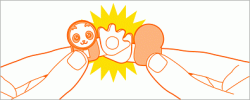
When you meet someone who you want to exchange information with, you can ask him/her whether he/she also has got a Poken. To become friends, the two Poken have to touch each other’s hands. When the light on the hand turns green you have become online friends. This type of exchange is also called high-four, because a Poken only has got four fingers! Don’t worry about sharing any IDs you don’t want to (there’s nothing worse than swapping Facebook details with the boss, then remembering your page is packed with pics from last week's beer-fest) because your online Poken account lets you choose which of your profiles you want to share.

You can store up to 64 friends before you will need to re-connect to your computer. You do this via the built-in USB-stick. The special Poken software will automatically start and redirect you to the Poken website. The contact info of the people you have met will be loaded to the site and you are good to go!
Don't have your Poken yet, or want to pick up some for friend, visit my Poken online store today!

Once you start building your social media presence, then you have to start sharing it. Do you remember all your "handles" for the various sites you are on? Or are you going to remember "her-blog-name-was-that" when you get back home? Well now your don't have to!
Introducing Poken, a fun new social media gadget . Instantly connect with new friends across online social networks whenever and wherever you meet them.
And because Poken is a social media gadget, it is being sold online in the U.S. via social media methods including bloggers (acting as independent resellers - like me). Poken S.A., the start-up company that created this product, knows that blogging is a very powerful communications tool. The online community, used correctly, can help spread the word about any new product, whether that be a new book, a new site or a new gadget.
Blogging is not something you have to do everyday in order for it to be done "correctly". You just need to be consistent and set the expectations for your audience. There are a lot of very successful business bloggers who only post once a week, the key is consistency.
In addition there are a lot of tools, tips and methods that Your Online Go To Gal can share with you to help you out!
There will be more posts coming on Poken in the next couple of days. In the meantime, if you are interested in picking up one of these cute little guys, I am selling them here.

I was in a Adobe DreamWeaver class today. I have been using the product for years, I am self-trained, but as I recently learned, sometimes there are really cool tips and hints that you can pick up on a program even if you are self-taught. You never stop learning!
However this post is not about DreamWeaver, but rather stock photography. Today I learned about a great site, unknown to most, for stock photography that is free! The instructor for the class who also builds websites on the side (it seems everyone has a side business these days!) showed me this site. It is called Stock Xchng, it has a large inventory of stock photos.
Go to the site, search on what you need. When the search results come up, ignore the first couple of lines which are marked Premium (a.k.a. to buy) and the rest of the photos are free for the taking. If you decide you like one of the premium photos, they are really inexpensive, so splurge a little! You will have to register an account, but once you do, you can download at will.
Caution - the images will be large and you will need to use a program to re-size them. To do this, you NOT have to buy Adobe Photoshop at $800...instead, go to gimp.org (created by Adobe engineers several years ago) and download that software for free and you will be able to re-size your image.
So there you have it, free stock photo and bonus...free software to size it to the dimensions you need.
Happy photo hunting!
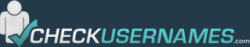
Today's free and fun tool serves two purposes. Firstly, have a certain username in mind and want to see if it is available across multiple social media tools before making a final decision? Go to CheckUsersNames.com, plug in what you are thinking about into the "Check User Name" field and you are done! The results will come back with the availability on the various sites.
Now the second added bonus. Want to get an idea of some of the most popular social media tools? Simply take a look at the list provided and explore. Remember, don't get overwhelmed by the sheer volume of platforms out there! You do not have to be on everyone, and you shouldn't be! But there might be one or two that fit your business market that that might be interesting to you.
Happy exploring!

There is a new, completely free tool that will make full back-ups of your blog. You simply go to Blog Backup Online sign-up for an account, activate your account from a confirmation email they send you, enter your blog url and you are DONE!
If you are using any of the main blogging platforms like Blogger, Wordpress or Typepad there are ways to back-up your blog, but it can be a little tricky and you have to remember to do it. With this cool new tool, once you register your blog, your done. The blog will be backed up on a daily basis and for free.
It is one of those things that you hope you never have to worry about, but I have heard my fair share of horror stories from fellow bloggers who lost all their content and design changes. So practice a little (free) preventive measure that can save you a lot of grief.
Happy blogging!
When considering hiring a social media consultant there are a few things that you should keep in mind. As I have mentioned before, and as others have said as well, social media is like a cocktail party. You can't just grab a drink and interrupt a conversation, social media a a complex thing. A consultant can help make the introductions for you, smooth the initial awkwardness and ensure success.
New social media applications are popping up every week and each has it’s own values and pitfalls. Bottom line? There are NO experts and there is no one answer for every company.
A consultant can help guide you on the appropriate tools that will meet the specific needs for your company. A consultant will coach and train you on how to use the tools so that you will have a better understanding of what is involved and why you want to use one tool over another.
Even if you hire a consultant to use the tool for you (which is a common practice) you should never, ever trust a consultant who tells you that that they will create the content for you. You should control what you are saying about you! Your voice and your brand are your essence and the risk is too great to put that into someone else's hands.
However, you can hire a consultant who is familiar with the social media application to publish your content for you.
So two key considerations when hiring a social media consultant. First, be careful if someone claims to be a social media expert - there aren't any. And secondly, remember, you keep control of your biggest asset...you.

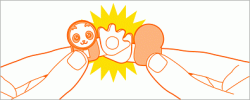



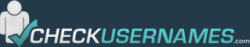




 RSS Feed
RSS Feed