 Liz Strauss is a legend. She is a social media strategist, coach, and a community builder. And in the community she built, she is the pillar. She only has one rule and that is "be nice." She speaks softly, yet wields a big stick. And that stick is heavy with the weight of authenticity and genuineness. Liz strongly believes in the power of relationships. One person at a time, and everyone having something special that makes them unique that makes them interesting.
Liz is famous for commenting. Liz responds to nearly every comment on her blog. She hosts a weekly "open mic" night every Tuesday evening. She comes with a question and opens it up for questions and comments. She has 80,000 (yes 80,000) comments on her blog. She believes in the golden rule and she practices it.
In 2007, she (and her partner, Terry Starbucker) decided to bring the people of her community together at a conference, it was called SOBCon. I had the pleasure of attending SOBCon09 and the experience was life-altering. I was in the room with blogging veterans, business veterans, and new business owners like myself. But it did not matter what "tenure" you had online, everyone was treated equally. Everyone was authentically nice, and the level of information that was shared in those two and a half days was exceptional. May of which I will be sharing with you.
And today, quite unexpectantly, Liz honored me with the badge of achievement, which I will now proudly display.
This is your new blog post. Click here and start typing, or drag in elements from the top bar.
 I first learned about Lijit at a blogging conference in February. I didn't pay much attention because I thought it was a paid service. As a small business owner who needs to manage expenses like everyone else, it did not seem like a must-have. But as the posts started stacking up on my personal blog there were times when writing new posts that I wanted to link to an older post, and that started to be a pain. So I went over to the Lijit website and checked it out. And you know what? It's free!
Lijit is a free search tool that can be easily added to your blog, and you can set it up to search any site you have, but not only that but you can add blogs on your blog roll too as well. That is part of the concept, to provide search to sites that you trust. People don't have to worry about what is going to be on the other end of the link that they click on. The search results will be from a trusted source and it provides further legitimacy (get it...lijit..) to your content and the content you endorse.
 The "Oprah Effect"
Last week (4/17/09) Oprah Winfrey joined the Twitter community. I originally wanted to put a link in this article if you missed it, usually you can find 100's on You Tube, but the HARPO Publishing empire has had them all pulled, that is an amazing feat in itself! I did find news coverage of the event, and you can see that here.
The impact? Traffic on Twitter was up 43 percent compared to the previous Friday, and 24 percent from the day before the segment aired (see chart below for a visual perspective). Estimates put the number of new users signing up in the post-Oprah days anywhere from 500,000 to 1.2 million. Added to that was the "first to hit a million followers" competition between Ashton Kutchner and CNN (Ashton won).
What does that mean to you and your business?
It means the opportunity to get in front of a lot more people. To increase your visibility and thereby increasing your online traffic. There are a whole bunch of newly minted Oprah followers, housewives who may not have had any previous social media experience. They don't have many followers yet, and they don't know what to do. Well I do! ENGAGE them.
Start by taking a look at who is following Oprah, if they seem "new" take a couple under your wing and show them what to do, what the etiquette is, etc. Pretty soon you have started a conversation, and they will tell people about you, and hey, by the way, I also do this service, or sell that product, and you are no longer a stranger, but one of the tribe. Familiarity goes a long way.
What not to do? Immediately starting "selling". Not going to work in ANY social media environment, and you are going to turn off a lot of potential new clients.
Now get out there and make some new Twitter friends!
 I often hear the statement, "I can't blog, I don't have the time." And while it is true there is a certain amount of time needed to blog, it is not as much as you think. For most businesses these days, a blog is essential. It is something that can be a key differentiator between you and your competition.
When it comes to frequency it is not a matter of blogging daily, but rather setting a consistent schedule that your readers are trained to anticipate and then providing good content. Blogging once a week is perfectly acceptable, as long as you set expectations with your audience and the content you are provides value to your readers.
Ideally you should have some sort of editorial calendar created to assist you with organization and schedule. This can be as simple as an excel spreadsheet. The calendar should lay out the topics you want to cover for the next 3-6 months. The best thing to do is to sit down and brainstorm to create a list of potential ideas and then map them out from there. Larger topics can be broken out into a series over several weeks.
Ways to generate ideas:
- Take a recent experience and share it.
- If your personal story had impact on your business share or expand on it.
- Trends in your industry
- Thoughts and advice for your clients, customers, patients
- Comment on other blog articles
- Guest posts: think of people you admire in your industry or would like to interview
- Gather (to later publish) a list of links of items you find relevant or valuable
That is just a few examples. You should be able to get 5-10 posts out of your brainstorming session - that is 5-10 weeks if you blog on a weekly basis!
Now if you blog 4 or more times a week, you can do a summary in your monthly newsletter. You can do a brief summary of the topics and then links to the articles/posts. Voila! Now you have newsletter content as well!
Need help with getting started, drop me a line, I'd love to help!
I have had a couple of requests for this, so I thought I would make it this week's post.
Do you check yourself or your business on Google? Google is every brand's new home page. If you are not checking out what comes up in the search results you are missing out on a very effective tool. What about your competitors? What about industry news? There is a very simple, powerful and free - tool that is available to everyone. The Google Alert.
To begin, go to the Google Alerts main page.
Next, enter the search words you want (one set at a time) and choose the type, how often and to what email address you want it delivered to and click on the Create Alert button. Having used the tool for awhile, I suggest the following words of advice, for type select comprehensive gives you the best view of all media types, you would be amazed and the interesting blog stories or videos I have come across. For frequency, if it is a highly unique term, like your business, then selecting "as it happens" should not be too overwhelming, but for more generic industry or trending terms, you will want to go with "once a day" otherwise your in-box will be flooded!
You will then get a page that lists your Alerts. At the bottom of the list, there will be a link to create additional ones. And that is pretty much it!
P.S. Yahoo also has an alert tool, but I don't find the results to be as good, or the tool as easy to use.
 When you receive your Poken, activate it by removing the little white plastic strip on the USB port. Plug it into your computer and double-click on the file called “Start_Poken.html.” This will lead you to www.doyoupoken.com. You will need to create an account. Once you have created an account you will be automatically dropped into the Device area of the site where you will need to assign your device to an identity. In the Identities section, you can add all your contact information and you are ready to find other Pokens!
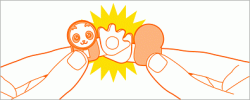 When you meet someone who you want to exchange information with, you can ask him/her whether he/she also has got a Poken. To become friends, the two Poken have to touch each other’s hands. When the light on the hand turns green you have become online friends. This type of exchange is also called high-four, because a Poken only has got four fingers! Don’t worry about sharing any IDs you don’t want to (there’s nothing worse than swapping Facebook details with the boss, then remembering your page is packed with pics from last week's beer-fest) because your online Poken account lets you choose which of your profiles you want to share.
 You can store up to 64 friends before you will need to re-connect to your computer. You do this via the built-in USB-stick. The special Poken software will automatically start and redirect you to the Poken website. The contact info of the people you have met will be loaded to the site and you are good to go!
Don't have your Poken yet, or want to pick up some for friend, visit my Poken online store today!
 Once you start building your social media presence, then you have to start sharing it. Do you remember all your "handles" for the various sites you are on? Or are you going to remember "her-blog-name-was-that" when you get back home? Well now your don't have to!
Introducing Poken, a fun new social media gadget . Instantly connect with new friends across online social networks whenever and wherever you meet them.
And because Poken is a social media gadget, it is being sold online in the U.S. via social media methods including bloggers (acting as independent resellers - like me). Poken S.A., the start-up company that created this product, knows that blogging is a very powerful communications tool. The online community, used correctly, can help spread the word about any new product, whether that be a new book, a new site or a new gadget.
Blogging is not something you have to do everyday in order for it to be done "correctly". You just need to be consistent and set the expectations for your audience. There are a lot of very successful business bloggers who only post once a week, the key is consistency.
In addition there are a lot of tools, tips and methods that Your Online Go To Gal can share with you to help you out!
There will be more posts coming on Poken in the next couple of days. In the meantime, if you are interested in picking up one of these cute little guys, I am selling them here.
 I was in a Adobe DreamWeaver class today. I have been using the product for years, I am self-trained, but as I recently learned, sometimes there are really cool tips and hints that you can pick up on a program even if you are self-taught. You never stop learning!
However this post is not about DreamWeaver, but rather stock photography. Today I learned about a great site, unknown to most, for stock photography that is free! The instructor for the class who also builds websites on the side (it seems everyone has a side business these days!) showed me this site. It is called Stock Xchng, it has a large inventory of stock photos.
Go to the site, search on what you need. When the search results come up, ignore the first couple of lines which are marked Premium (a.k.a. to buy) and the rest of the photos are free for the taking. If you decide you like one of the premium photos, they are really inexpensive, so splurge a little! You will have to register an account, but once you do, you can download at will.
Caution - the images will be large and you will need to use a program to re-size them. To do this, you NOT have to buy Adobe Photoshop at $800...instead, go to gimp.org (created by Adobe engineers several years ago) and download that software for free and you will be able to re-size your image.
So there you have it, free stock photo and bonus...free software to size it to the dimensions you need.
Happy photo hunting!
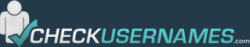 Today's free and fun tool serves two purposes. Firstly, have a certain username in mind and want to see if it is available across multiple social media tools before making a final decision? Go to CheckUsersNames.com, plug in what you are thinking about into the "Check User Name" field and you are done! The results will come back with the availability on the various sites.
Now the second added bonus. Want to get an idea of some of the most popular social media tools? Simply take a look at the list provided and explore. Remember, don't get overwhelmed by the sheer volume of platforms out there! You do not have to be on everyone, and you shouldn't be! But there might be one or two that fit your business market that that might be interesting to you.
Happy exploring!
 There is a new, completely free tool that will make full back-ups of your blog. You simply go to Blog Backup Online sign-up for an account, activate your account from a confirmation email they send you, enter your blog url and you are DONE!
If you are using any of the main blogging platforms like Blogger, Wordpress or Typepad there are ways to back-up your blog, but it can be a little tricky and you have to remember to do it. With this cool new tool, once you register your blog, your done. The blog will be backed up on a daily basis and for free.
It is one of those things that you hope you never have to worry about, but I have heard my fair share of horror stories from fellow bloggers who lost all their content and design changes. So practice a little (free) preventive measure that can save you a lot of grief.
Happy blogging!
|



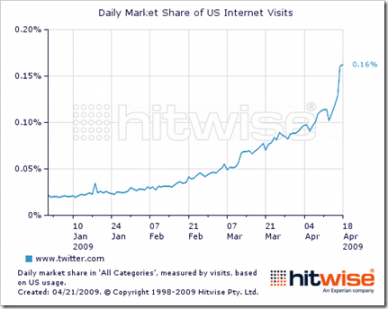


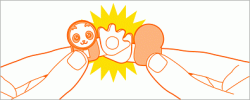



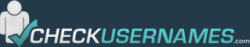




 RSS Feed
RSS Feed